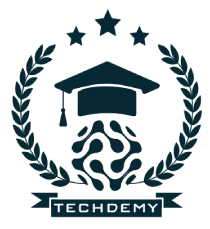Programs Offered
Master Content Management Systems (CMS) to create, manage, and optimize digital content efficiently. This course covers popular CMS platforms like WordPress, Joomla, and Drupal, along with customization and plugin development.

Learn the secrets of CMS platforms and unlock your website building potential.
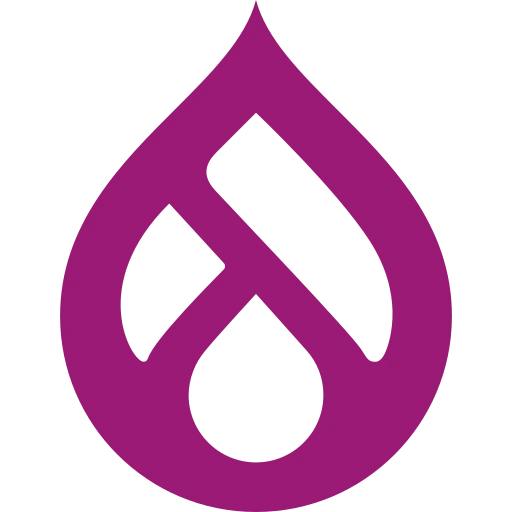
CMS Platforms
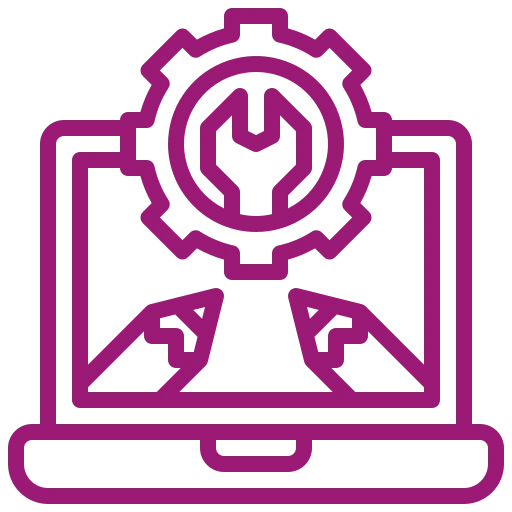
Theme Customization
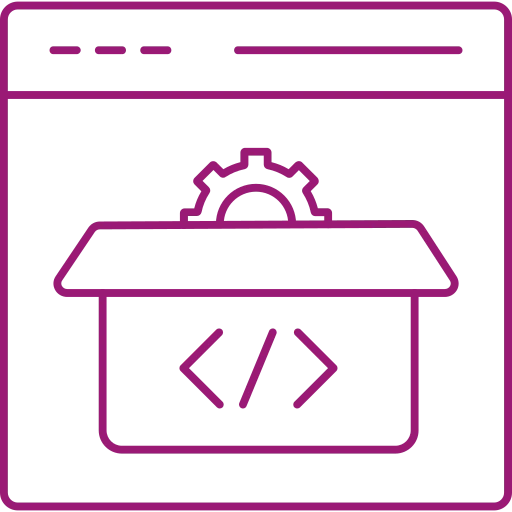
Module Development
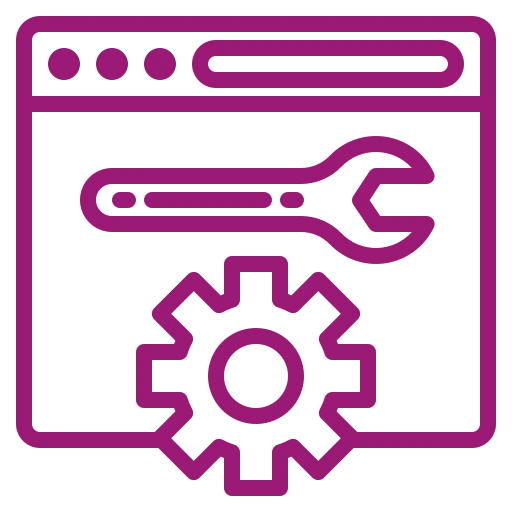
Website Maintenance
New Content Gets Old…Fast!
What is content management and why is it so important for organizations? With the overwhelming amount of data that is created every day, it is imperative for every organization to not only manage their data effectively but also consider how they can use their data for intelligent decision making.
This content management course is a perfect starting point for understanding the critical content management concepts.Master content management systems (CMS) for managing digital content. Learn to use platforms like WordPress, Joomla, and Drupal.
- Real-Time Experts as Trainers
- LIVE Project
- Certification
- Affordable Fees
- Flexibility
Learning Path
- Course 1The Content Marketing Ecosystem
- Course 2 The Strategic Context (The 7A Framework)
- Course 3Mapping the Journey: Crafting a Content Marketing Strategy
- Course 4The Strategic Types of Content
- Course 5Managing Your Content
- Masters Certificate+ Individual certification for each courses*
Technologies and Tools Covered





Complementary Module

Project Management Module
This project management module equips you with the foundational skills to plan, track, and manage projects successfully.

GIT Training Module
Gain essential skills in version control with this Git training module. Ideal for both beginners and seasoned developers.

Technical Documentation
This course dives into the essentials of technical documentation, teaching you how to create clear, structured.

Technical Documentation
This module covers the core principles and tools needed to create, maintain, and enhance technical documentation.
"The biggest part of our digital transformation is changing the way we think." – Simeon Preston
Key Takeaways from CMS Course
Learn in-demand skills
A CMS is a software application that helps users create, manage and edit website content. With the rise of the internet, the ability to manage websites is a valuable skill for many businesses and organizations.
Easier website management
If you already have a website, a CMS course can teach you how to use a CMS to manage it more effectively. This can save you time and money, as you won't need to hire a web developer for every small change you want to make.
Increased creativity and flexibility
A CMS can give you more control over the look and feel of your website. With a CMS course, you can learn how to use templates and themes to customize your website.

Beginner to Intermediate
Skill Level

120+ Hours
Course Duration
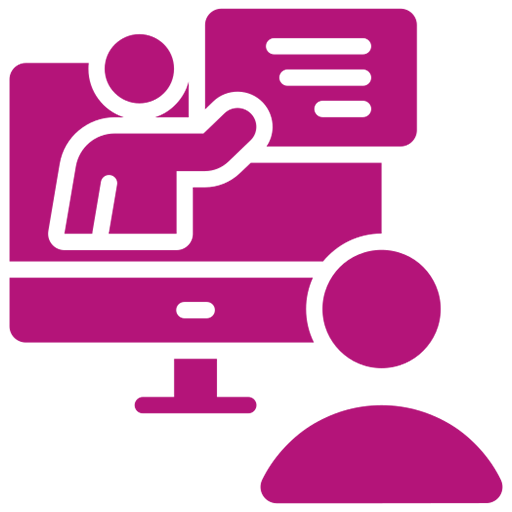
24-40+ Hours
Interactive sessions with experts

15+ Hours
Case Studies & Projects
Courses Syllabus and Duration -
CMS Development
Our CMS Stack Course provides comprehensive training on popular Content Management Systems like WordPress, Joomla, and Drupal. You'll learn how to build, customize, and maintain websites without extensive coding knowledge, focusing on themes, plugins, and SEO best practices.
Key Modules of CMS Development
This course will equip you with the knowledge and skills to effectively manage content using a Content Management System (CMS). The modules will guide you through the fundamentals of CMS, various aspects of content management, and best practices for success.

CMS Fundamentals:
Introduction to Content Management Systems
Benefits and Advantages of CMS
Types of CMS Platforms
Core Features and Functionality
Content Organization Techniques
CMS Security Best Practices
Installation and Configuration:
Installing CMS Locally and on Web Servers
Server Requirements and Compatibility
Database Setup and Configuration
File Structure Overview
Customizing CMS Settings and Preferences
Troubleshooting Installation Issues
Content Creation and Management:
Creating and Editing Content
Working with Different Content Types
Content Versioning and Revisions
Managing Taxonomies, Categories, and Tags
Content Workflow and Approval Processes
Content SEO Best Practices
Design and Customization:
Understanding Theme/Template Architecture
Theme Selection and Installation
Customizing Theme Appearance
Implementing Responsive Design Techniques
Accessibility Standards and Guidelines
Optimizing User Experience
Plugin and Module Development:
Introduction to Plugins and Modules
Developing Custom Plugins/Modules
Extending CMS Functionality
Integrating Third-Party Plugins
Plugin/Module Debugging
Security Considerations for Plugins
Website Administration and Optimization:
User and Role Management
Permissions and Access Control
Website Backup and Restore Procedures
Performance Optimization Techniques
Monitoring Website Analytics and Metrics
SEO Strategies for CMS Websites
most asked questions
Find answers here
This FAQ section will address your questions about the Content Management System (CMS) course and equip you with the knowledge to confidently navigate the world of CMS platforms.
What are the benefits of using a CMS?

• Easy content creation and editing: No coding required for basic tasks.
• Content organization: Manage and categorize content efficiently.
• Collaboration: Multiple users can work on the website simultaneously with permission controls.
• Scalability: Choose a CMS that can grow with your website's needs.
• Security: Regular updates help keep your website secure.Is there any support available if I have questions or encounter difficulties?

Techdemy's Visual Design Program Highlights
We provide flexible and 24/7 online learning that fits around You. Become an industry leader with accredited undergraduate and postgraduate courses online. Fully Online.
Become a Website Powerhouse
Learn the ins and outs of popular CMS platforms like WordPress, Drupal, or Joomla.
Effortlessly Craft Stunning Content
Publish captivating blog posts, landing pages, and manage multimedia content with ease.
SEO Optimization Made Simple
Discover built-in CMS features to boost your website's search engine ranking and reach new audiences.
Become a Part of Our Community!
Have questions about our courses or need personalized guidance?
Reach out to us today, and our team will assist you in finding the perfect training program to boost your skills and career!